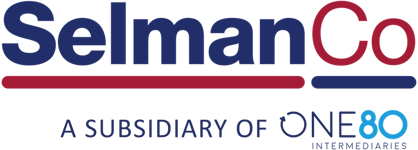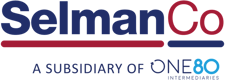Managing benefit billing shouldn’t be a headache. That’s why SelmanCo’s online billing portal makes it easy for employers to access, reconcile, and pay their bills. Here’s how your team can experience elevated functionality and convenience.
The Online Billing Portal Process
The online portal is your one-stop site for managing your benefit billing. Once you sign up you’ll have access to a streamlined billing process.
Take Control of Your Billing with Superior Functionality
Accuracy is critical for benefit billing. Mistakes can be costly – and the longer they go unnoticed, the greater the costs.
You need fast and convenient access to information as well as the capability to make changes as needed. With SelmanCo’s online billing portal, that’s exactly what you’ll experience. Here are just a few of the features your team will enjoy:
- Conveniently access invoices with no paper trail or mailing delays. Mail delivery can add days to the process, which can be frustrating when you need information now. The online billing portal lets you view and download invoices as needed.
- Reconcile invoices at the group or employee level. Group-level reconciliation can be efficient. However, sometimes you may need to perform reconciliation at the employee level – for example, if there’s a problem or you need to verify a recent status change. The online billing portal lets you select the method that makes sense.
- Maintain and manage records based on premiums deducted from employee payroll. In addition to reconciling your own bills, you may need to verify payroll deductions. The online billing portal provides that support.
- Track previously paid bills processed through the online billing portal. You may need to check your payment history occasionally. The online billing portal puts this information at your fingertips.
- Make changes to employee records. If you need to add or delete an employee from your bill, you can do it in the portal. If you delete an employee in error, you can use the “revert” action to return the employee to your bill.
- Change employee status and deduction amounts as needed. If you need to change coverage for an existing employee, you can do so in the portal. Simply choose the edit action and select the new coverage type and deduction amount. The portal will also prompt you to provide a coverage date and provide a reason for the change.
Simplify Billing Across Multiple Carriers
Benefit billing is often complicated by the use of products from multiple carriers and tools that don’t integrate with your benefits administration system. If billing is separate for each carrier, your team has to go through the same billing, reconciliation, and payment process repeatedly.
However, with SelmanCo’s online billing portal, you can manage many carriers in a single portal.
Our online billing portal supports best-in-class products across multiple carriers for a streamlined billing experience. With our Combined Billing Network, you can consolidate products from multiple carriers into a single bill. This can greatly reduce the amount of time required to administer voluntary benefits.
- Combined billing can be for single or multiple payroll deductions. This provides seamless reconciliation for employers. Additionally, deduction reporting receives ongoing support for accuracy.
- Each employer receives a personalized experience and support. Self-bill flexibility lets you customize your online billing and payment experience.
- You can use the portal with any benefit administration system. You don’t have to worry about the complexities of integration. You can get up and running with the online billing portal quickly and easily.